Certification
What is the Certification?
The Certification is an evaluation process offered by Elipse Software which aims at validating the procedures and skills of users that employ Elipse products as their work tool. The process’s goal is to provide better knowledge of the software and to improve quality in the developed applications, in addition to disseminating better work-related practices.

There are three types of Elipse Certifications: Certified Programmer, Certified Company and Certified Instructor.
To receive the title of Certified Programmer, the candidate must first take a test in order to demonstrate their knowledge of the software. In case the candidate wants to certify as an instructor an extra test is needed when an Elipse Instructor supervises a complete training given by the candidate.
A solution provider company with at least two certified professionals in its staff will earn the Certified Company certification, which entitles it to a series of benefits:
- Preferential referral to clients for automation projects using the product the company has been certified to work with.
- Diploma for the certified company.
- Diploma for the certified professional.
- Highlighted at the Elipse website as certified company.
Certification Process
The certification process takes place completely online, at flexible hours and with no need for physical contact or travel.
The test comprises 35 multiple-question, essay, and practical questions, with different levels of difficulty. It takes four hours to be completed, during which the candidate can check all Elipse’s manuals and tutorials, the Knowledgebase website, as well as the software itself.
The test’s first try is free of charge, and the candidate must get at least 70% of correct questions in the test in order to be approved. Otherwise, they can apply for a new test in a period no shorter than 30 days; paying fees will incur. If the retry takes place six months after the failed attempt, no fees will incur.
The certification is valid for two years. Three months before its expiry, the professional can retake the test with the newest version of the software in order to revalidate the certification. If not approved, the previous certification will still be valid until expiry date, and the candidate will be eligible for retaking the test.
Test Taking
The questions in the certification test are always based on the software’s latest version, which is available at Elipse’s homepage, and are divided into ten groups, which will discuss the main topics:
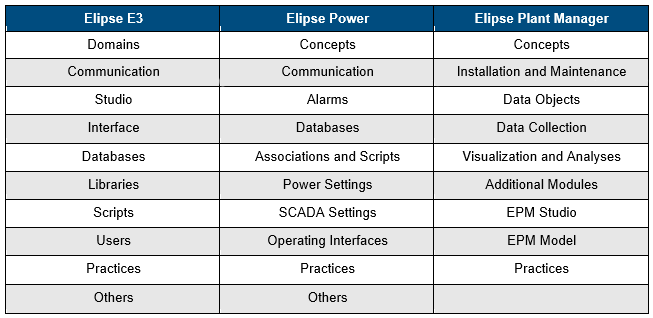
While taking the test, candidates are not allowed to use: cell phones, cameras, pen-drives, personal e-mail accounts, and any websites or forums other than Elipse Knowledgebase, Elipse forums, or Elipse YouTube channel.
Required resources
- Computer, mouse, keyboard, and 1 monitor (multiple monitors are not allowed).
- Webcam.
- Microfone.
- Internet access (minimum speed: 10Mb).
Pre requisites
In order to obtain the Certification, the candidate must have taken one of the following training programs, corresponding to the product to which they are testing.
Elipse E3:
- Candidate must have completed the E3 Developers and E3 Advanced training courses.
- Their employer must have at least one copy of E3 Studio, Elipse E3’s development tool.
Elipse Power:
- Candidate must have completed the Elipse Power HMI training course.
- Their employer must have at least one copy of Elipse Power Studio, Elipse Power’s development tool.
Elipse Plant Manager:
- Candidate must have completed the Elipse Plant Manager training course.
Registration
Click the corresponding link in order to register for the preferred certification: Elipse E3 Certification, Elipse Power Certification, or Elipse Plant Manager Certification. You will be redirected to another page, where you will be able to choose the best date to take the certification test. After selecting the day, click the available time at the right side of the calendar, and confirm the registration. Make sure all the data is input correctly, because this is the information that will be used to issue the certificate. Finally, click Schedule Event to confirm your registration.
For further information, please contact our commercial department.